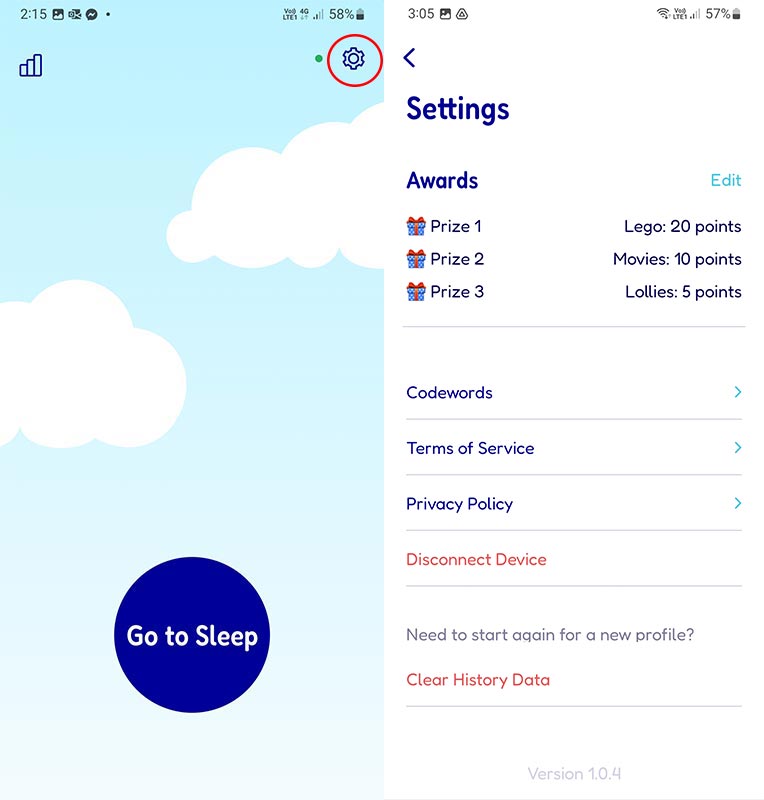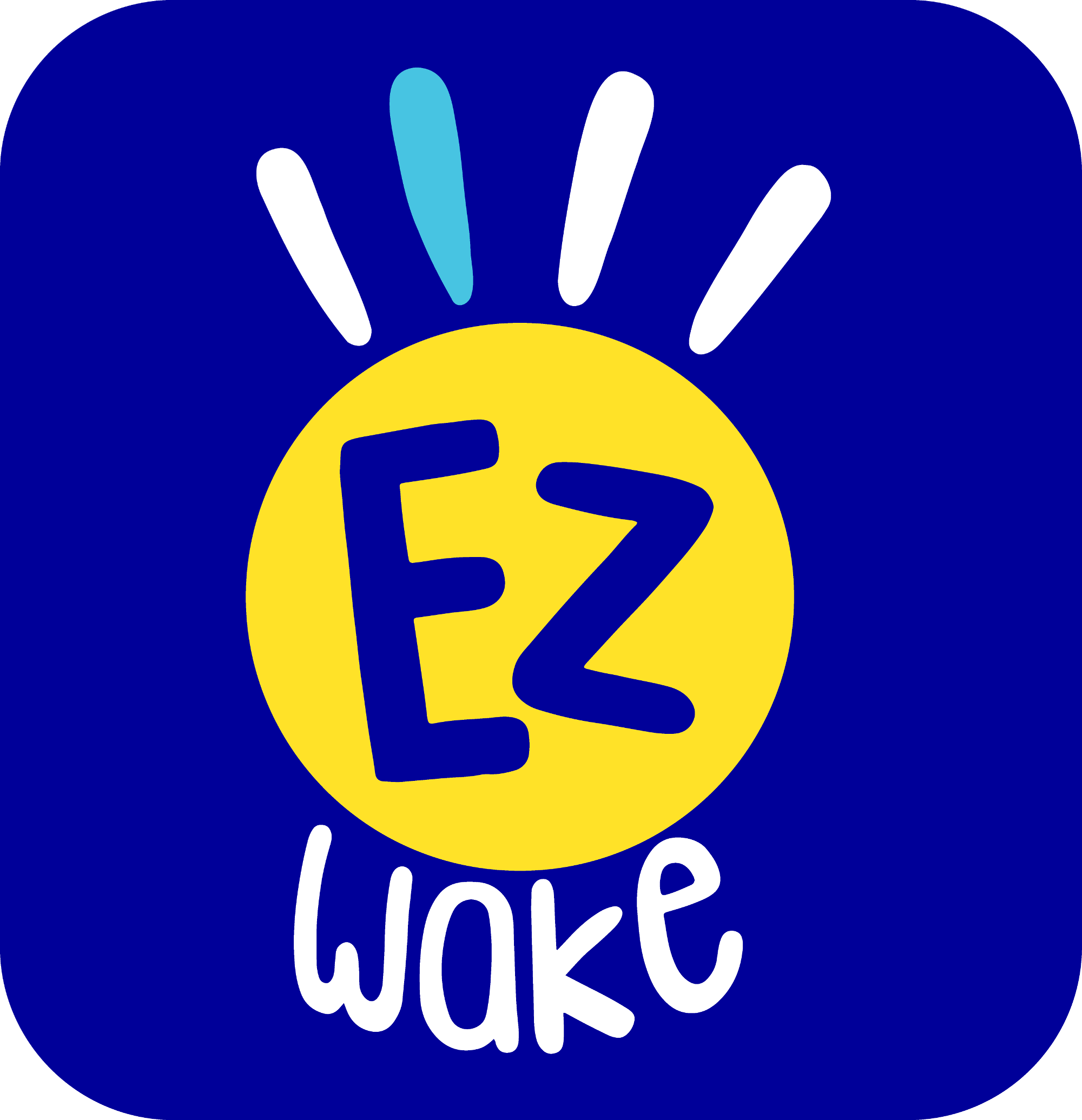The EZ Wake bedwetting alarm will wake your child when they wet during sleep, training their brain to naturally wake up when they need to use the toilet. A smartphone device is required to use the EZ Wake.
1. Pair your smartphone to the EZ Wake sensor
Make sure the Bluetooth on your smartphone in switched on, and open the EZ Wake app.
—

Click “Start”, then “Pair Sensor”
—
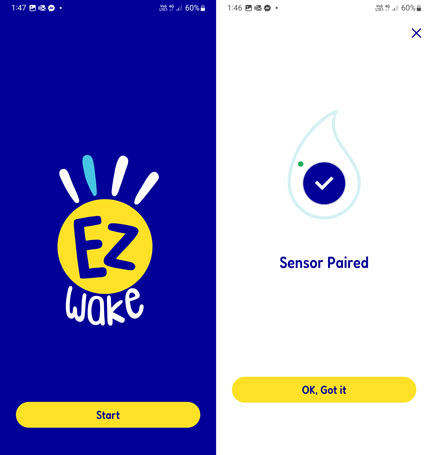
Click on “Sheet Guard”, and wait for ‘Sensor Paired’ confirmation.
—
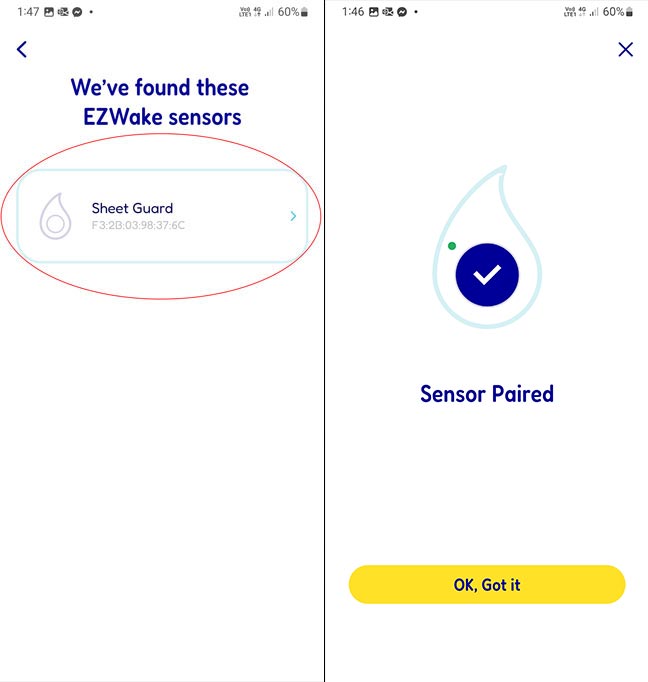
2. Fit the sensor into the EZ Wake Undies
Insert the sensor into the pouch on the EZ Wake Undies, with the striped metal side side facing towards the skin. The sensor should be located where the urine is likely to wet the underpants. Your child should wear their EZ Wake Undies with the sensor in the pouch and paired to the smart phone when they go to bed.
—

3. Arm the alarm and go to sleep
Open the app and click “Start”, then “Go to Sleep”. The smartphone display will dim. The EZ Wake is now armed, and an alarm will ring when your child wets the bed.
Make sure your smartphone remains within 2m range of the sensor
DO NOT lock your smartphone
—
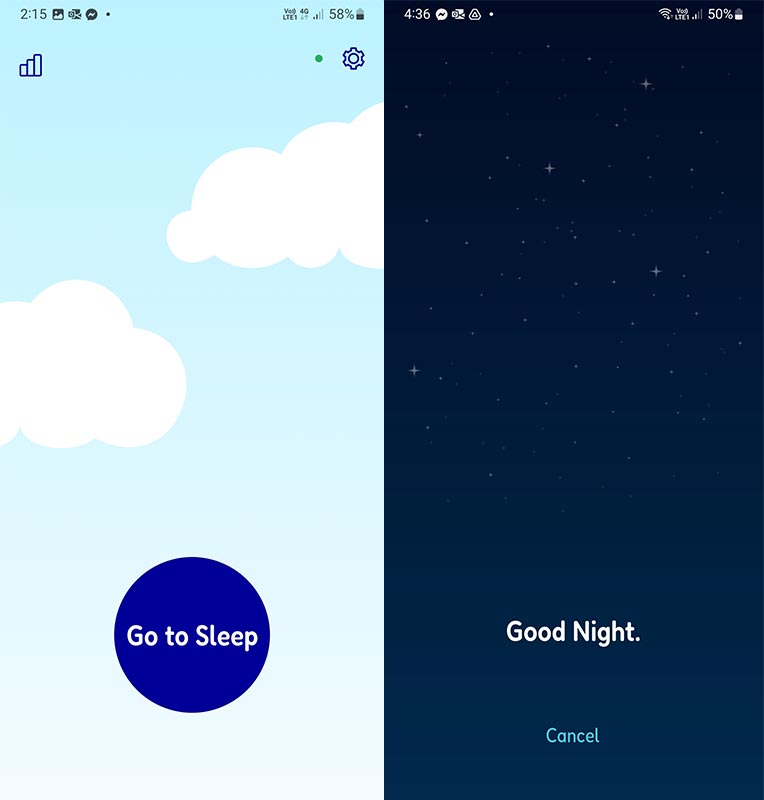
If your child wets, the alarm will sound loudly. Push the “Stop Alarm” button. A code word will be announced three times, and an icon displayed on screen. Your child will need to try and remember this word in the morning to score points.
—

After turning the alarm off, your child should get up and go to the toilet. The sensor should then be dried and re-fitted into the EZ Wake Undies.
Press “Resume Sleep” to resume sleeping.
Press “Wake Up” in the morning when waking up.
“Wake Up” should be pressed every morning, even when there is no wetting.
—
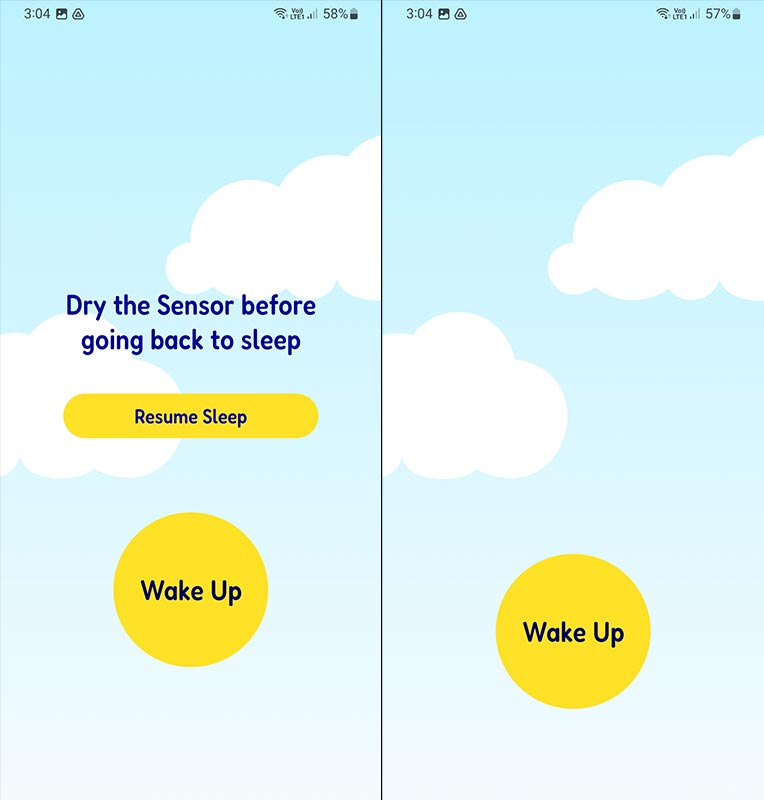
If your child has wet the previous night, they will be asked if they are waking up for the day and do they want to guess the code word. Your child should try and recall the code word from the previous night.
Press “Enter Code Word”
Try and remember the correct code word, select it and press “OK”.
—
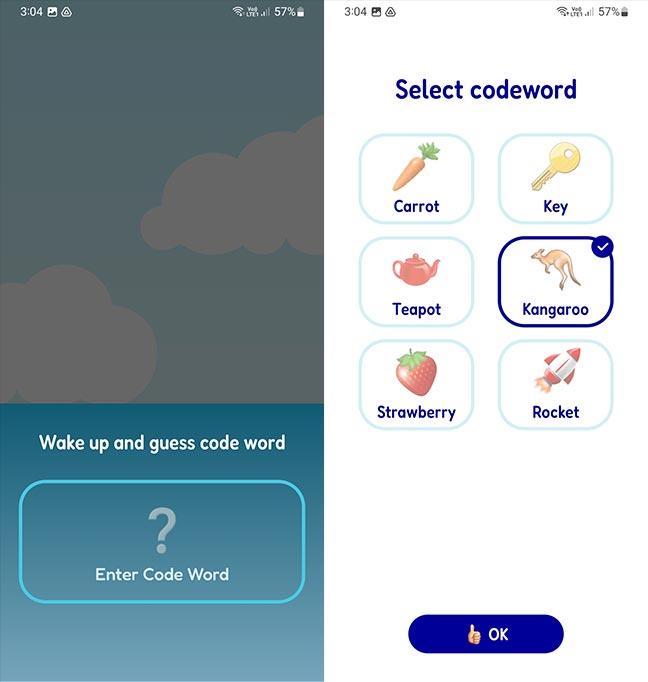
Correct answers receive 1 point. Incorrect answers receive 0 points.
The child should then press done, and the app can be turned off until their next bed time.
—
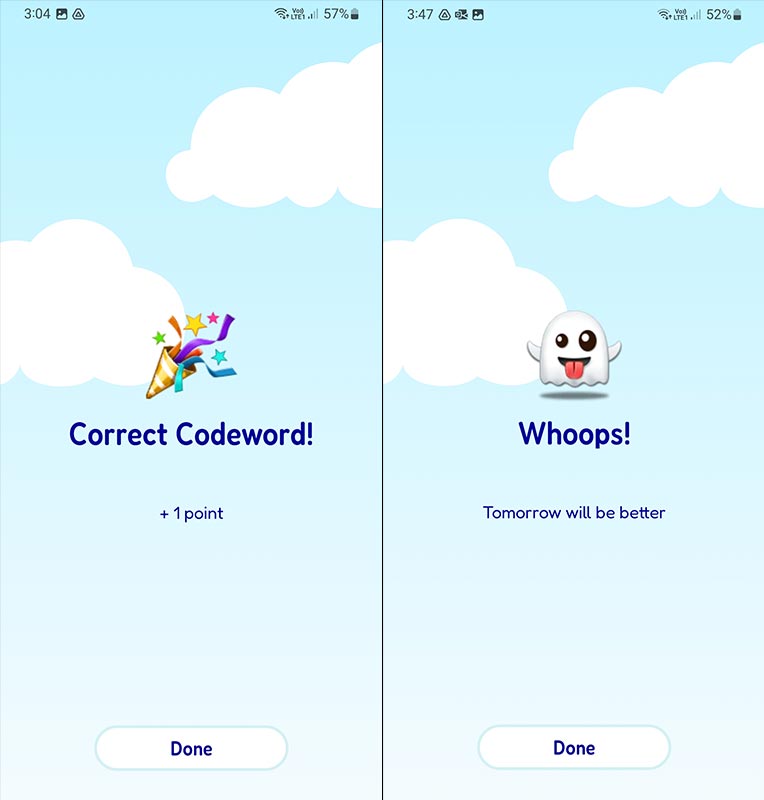
If your child did not wet the previous night, they should touch the screen and press “Wake Up”. They will then be asked if they wet the bed.
—
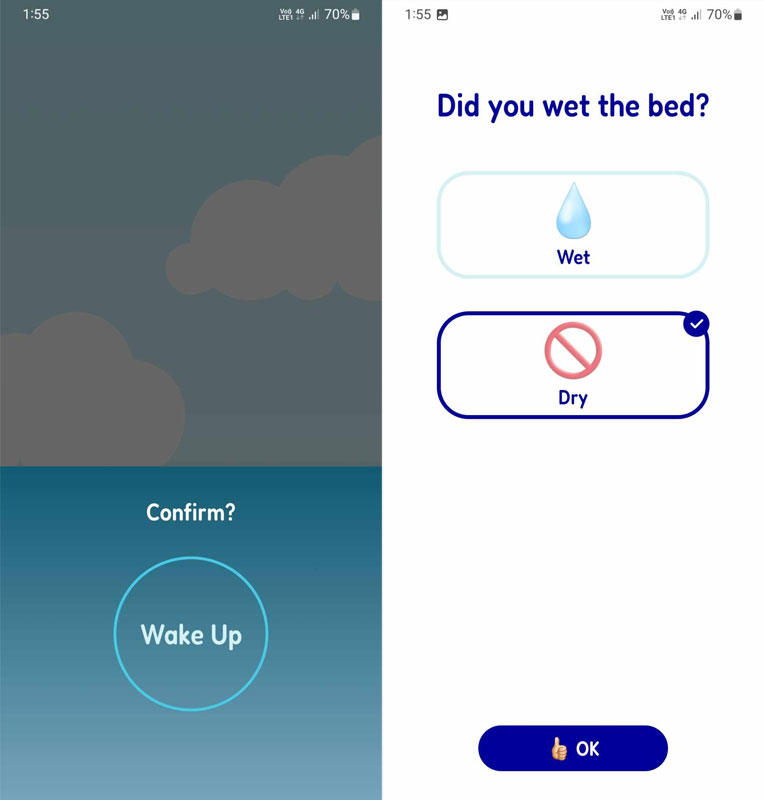
If your child is dry, they will be asked if they woke up to wee during the night. If they did, select “I went to the toilet during the night” and receive 3 points.
If your child did not wake up to wee during the night, but was dry the next morning, select “No, I did not wee during the night” and receive 2 points.
—
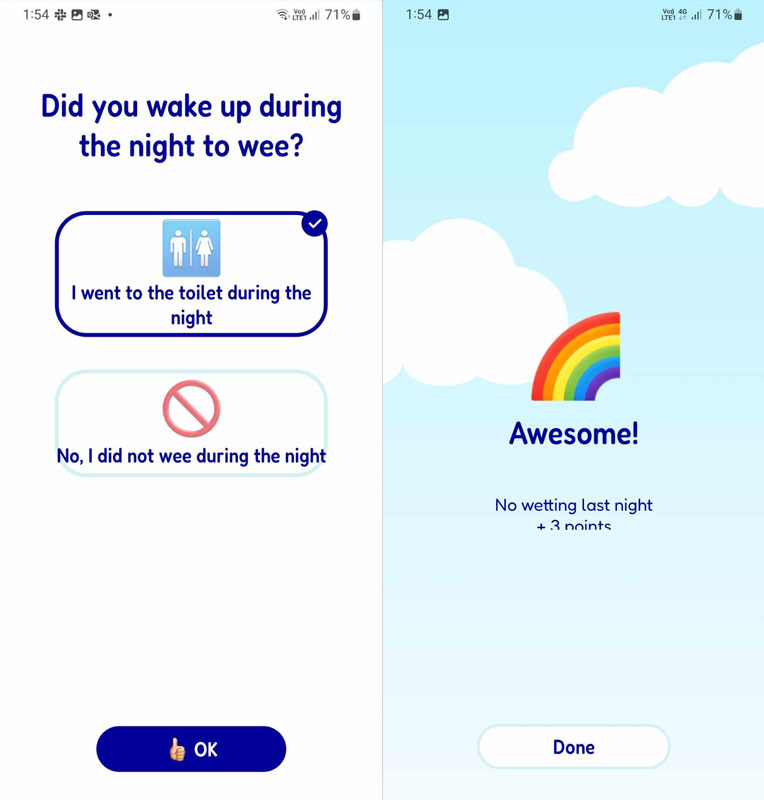
4. Track progress and add incentives
Keep track of your progress, and use your points for correct answers for parental rewards, with the “Progress Chart” button in the top left hand of the screen.
—
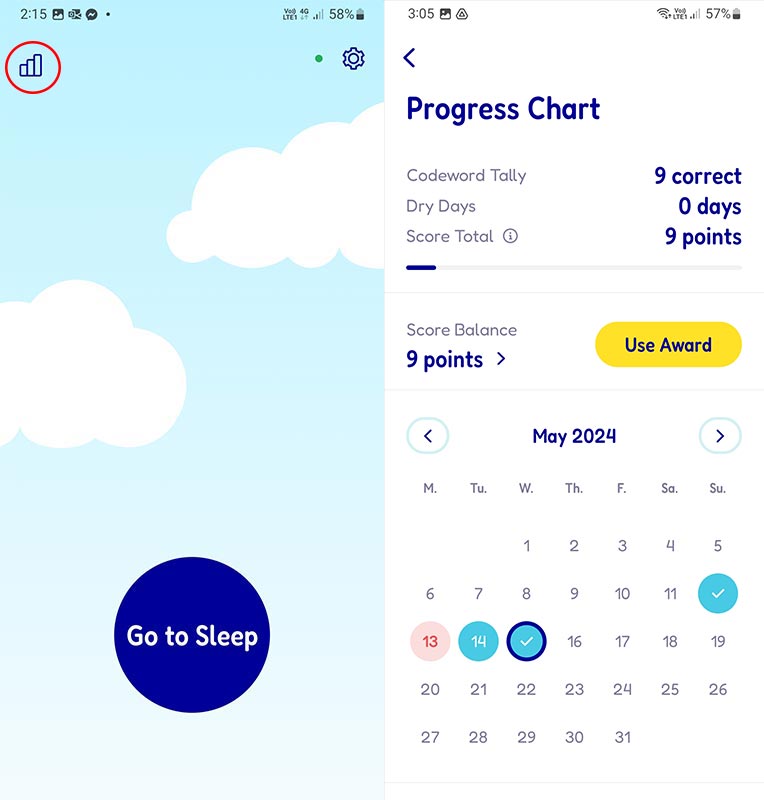
Parents can edit the rewards, clear history, disconnect the sensor and view our terms of service in the “Settings” menu, accessible via the button in the top right hand of the screen.
You can disconnect the sensor by pressing “Disconnect Device” in settings, but this is not necessary when you turn off the app.
Pressing “Clear History Data” will delete all previously scored points, so don’t do this unless your child has completed alarm training and is dry. PLEASE DO NOT CLEAR THE HISTORICAL DATA
Parents – read more about setting awards for your child’s EZ Wake progress here.
—